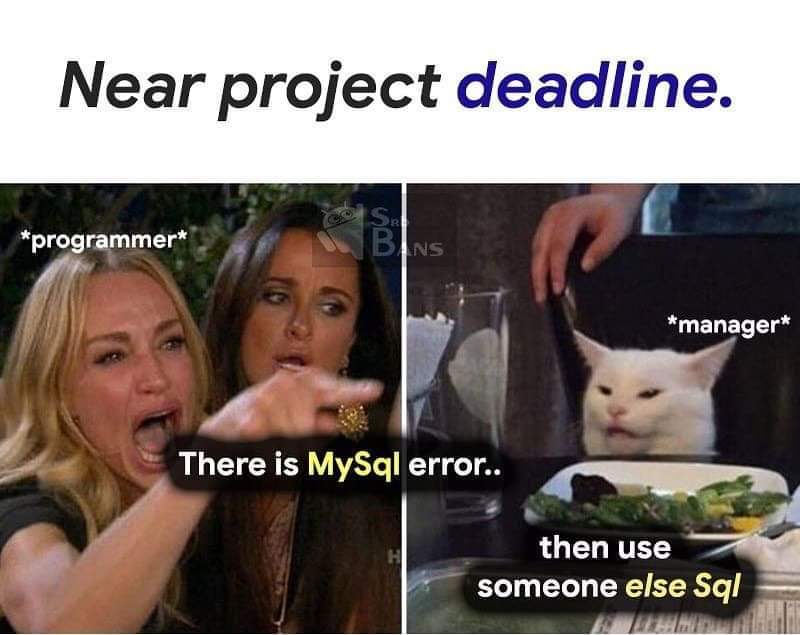fcitx5-rime个人配置以及踩坑点解决简要
为什么要这么做?
初心真的非常非常单纯,就是因为有拼音显示,而且很方便打emoji出来,而fcitx5怎么搞都搞不出来。
就是这个样一个东西:
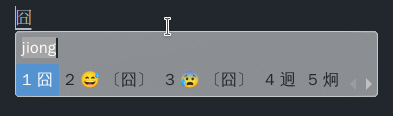
入门
# yay -S fcitx5-rime noto-fonts-emojifcitx5-rime的配置文件位置:~/.local/share/fcitx5/rime/
如果没有文件夹的话,需要自己建立
$ mkdir ~/.local/share/fcitx5/rime/配置
Clone别人配置好的项目
这里偷懒直接Clone的wongdean/rime-settings,因为rime官方写的文档佛味和仙侠味实在是太浓了,佛到我看不明白:
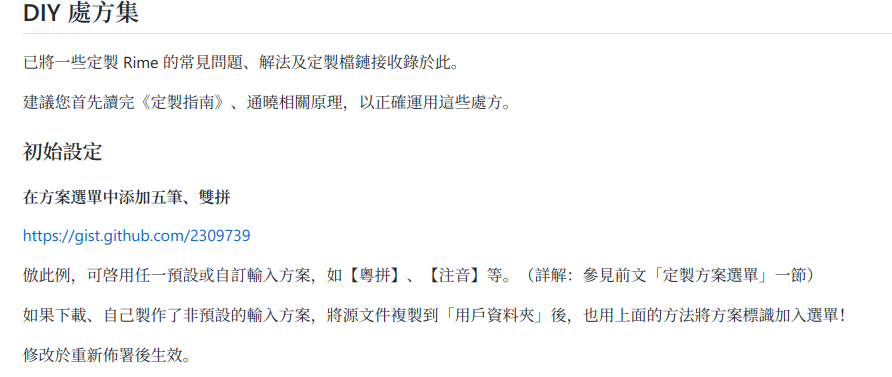
佛振写的rime真的挺好的,但是讲实话,看上面佛振的文档不如看下面这张图的文档:
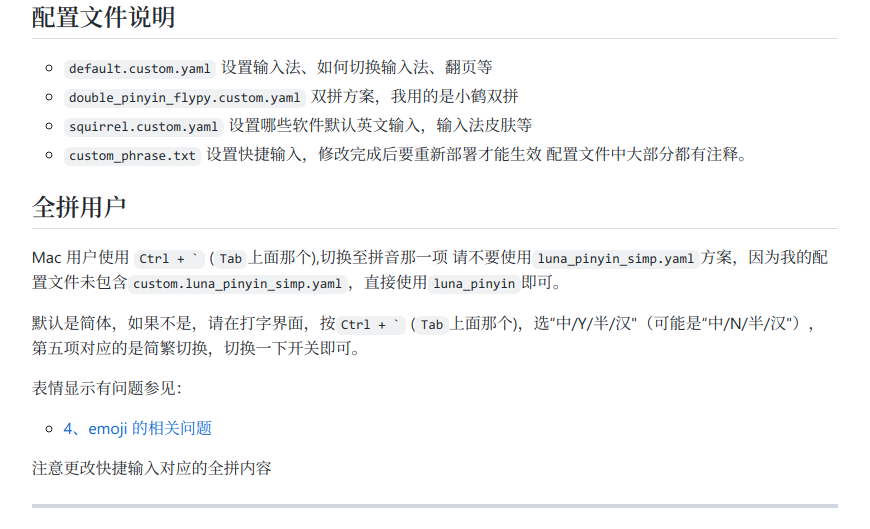
修改配置
要求其实很简单:我习惯在电脑上面用全拼输入;能将手机上养了3年多的Google拼音输入法的词库导入进来;能输入emoji;用 , 和 . 来翻页选词;广东人不熟悉拼音,有很高的模糊音需求。
主要是修改default.custom.yaml,luna_pinyin.custom.yaml和luna_pinyin.extended.dict.yaml
default.custom.yaml
Clone下来的配置文件自带有小鹤双拼和全拼,这里最简单的方式就是直接注释掉小鹤双拼的配置文件即可,这样rime也不会对双拼进行编译。
注意要遵循严格的yaml格式。
schema_list:
# - schema: double_pinyin_flypy # 小鹤双拼
- schema: luna_pinyin # 全拼
# - schema: double_pinyin # 自然码翻页选词的更改在key_binder/bindings这里我在冒号后的下一行加了:
key_binder/bindings:
- accept: "comma"
send: "Page_Up"
when: "paging"
- accept: "period"
send: "Page_Down"
when: "has_menu"还是喜欢展开出来的yaml样式。
luna_pinyin.custom.yaml
要开始自定义词库,需要在patch下添加translator/enable_user_dict
patch:
# 开启自定义词库
"translator/enable_user_dict": true在模糊拼音'speller/algebra'中,我对z/c/s和an/en/in一概分不清,所以我修改成这样:
'speller/algebra':
- erase/^xx$/ # 第一行保留
# 模糊音定義
# 需要哪組就刪去行首的 # 號,單雙向任選
- derive/^([zcs])h/$1/ # zh, ch, sh => z, c, s
- derive/^([zcs])([^h])/$1h$2/ # z, c, s => zh, ch, sh
# 韻母部份
#- derive/^([bpmf])eng$/$1ong/ # meng = mong, ...
- derive/([aei])n$/$1ng/ # an => ang, en => eng, in => ing
- derive/([aei])ng$/$1n/ # ang => an, eng => en, ing => inluna_pinyin.extended.dict.yaml
重头戏──自定义词库
从其他输入法导入rime需要用到studyzy/imewlconverter,中文名为深蓝词库转换。
手机谷歌拼音输入法的词库导出后,需要做一些预处理:将英文和阿拉伯数字开头的词语要删除,这些词深蓝是无法识别的,而且会破坏输出得到的词库。
处理完后,我在aur中直接安装了深蓝词库转换的软件包,用ImeWlConverterCmd即可进行转换:
# 这里是谷歌拼音输入法转到rime,-i:输入的词库类型 词库路径1 词库路径2 词库路径3 -o:输出的词库类型 输出词库路径
# -os:windows/macos/linux 设置相应系统
ImeWlConverterCmd -i:ggpy ./Downloads/user-dictionary.txt -o:rime ./.local/share/fcitx5/rime/luna_pinyin.google.dict.yaml "-os:linux"其他发行版,了解更多相关转换请看深蓝词库转换的wiki。
输出完成后,我们要对luna_pinyin.google.dict.yaml文件的第一行做一些字段添加:
---
name: luna_pinyin.google # 注意修改这里的name
version: "2021.10.18"
sort: by_wight
use_preset_vocabulary: false
...保存后,对luna_pinyin.extended.dict.yaml编辑,添加我们刚才自定义的词库:
import_tables:
- luna_pinyin
- luna_pinyin.xiandaihanyu
- luna_pinyin.chengyusuyu
- luna_pinyin.popular
- essay
- luna_pinyin.computer
- luna_pinyin.kaifa
- luna_pinyin.poetry
- luna_pinyin.chat
- luna_pinyin.place
- luna_pinyin.shopping
- luna_pinyin.website
- luna_pinyin.mingxing
- zhwiki
# 这里是新加的
- luna_pinyin.google右键重新部署输入法,查看是否可以用到自定义词库。
坑点
Arch无法显示emoji表情
安装noto-fonts包
local/noto-fonts local/noto-fonts-cjk local/noto-fonts-emoji local/noto-fonts-extra安装完成之后用:
fc-cache -vf刷新字体缓存。
修改
/etc/fonts/local.conf,加入以下内容<?xml version='1.0'?> <!DOCTYPE fontconfig SYSTEM 'fonts.dtd'> <fontconfig> <match target="font"> <test name="family" compare="contains"> <string>Noto Color Emoji</string> </test> <edit name="hinting" mode="assign"> <bool>true</bool> </edit> <edit name="hintstyle" mode="assign"> <const>hintslight</const> </edit> <edit name="embeddedbitmap" mode="assign"> <bool>true</bool> </edit> </match> </fontconfig>修改完成后保存,并用
fc-cache -vf重新刷新字体缓存,右键输入法重新载入,尝试输入emoji相关表情发现可以在输入法显示且系统也可以显示。
链接相关
Fontconfig and Noto Color Emoji
studyzy/imewlconverter: 一款开源免费的输入法词库转换程序